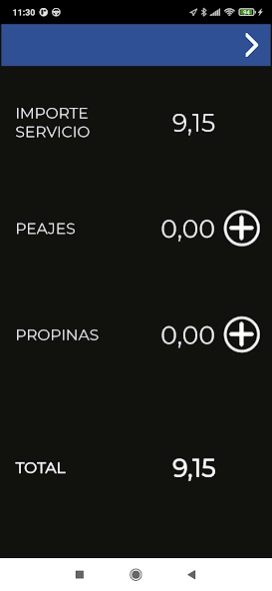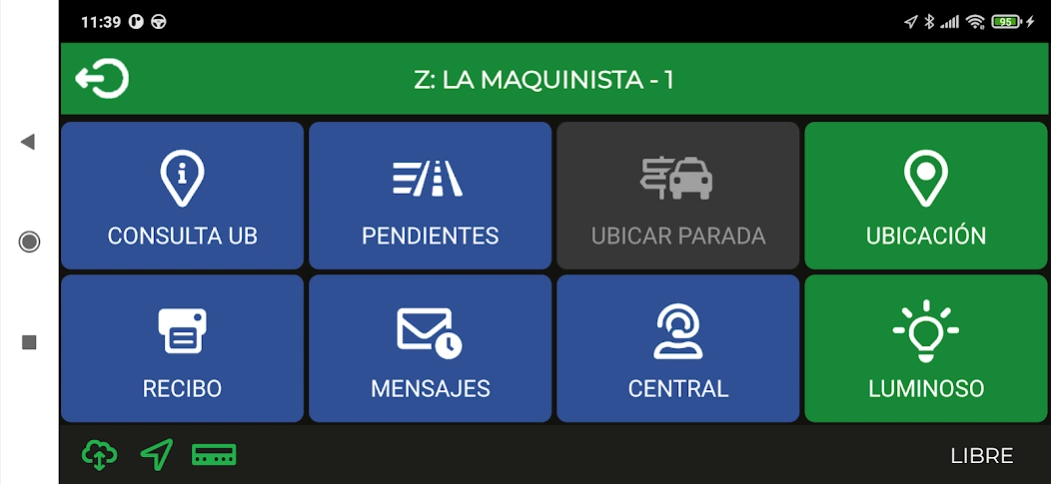SmartTD 2.3.91
Free Version
Publisher Description
SmartTD - SmartTD by Taxitronic
Application for registered customers.
SmartTD is a radio taxi dispatching system by TAXITRONIC which, installed on a Smartphone / Tablet, communicates with the taximeter, thereby expanding its functions to include fleet management. Some of its features are:
- Intuitive graphical menus interface.
- Integration with the phone navigator, without need to enter the customers address in case of dispatches.
- Possibility of using any application the phone while waiting for a trip.
- Connection to the Radio Taxi Central when away from the vehicle.
- Update the zoning on-line without going to the workshop.
- Internal GPS ensures accurate location of the vehicle.
- Printing of triptickets and totals (with integrated or external printer).
Minimum requirements:
Android 4.0 or greater
RAM memory: 1Gb
Internal storage: 8Gb
Touchscreen 4"
Bluetooth 3.0
3G mobile data
Access to Google Play Store and Google Maps updated to the last version.
Recommended requirements:
Android 5.0 or greater
RAM memory: 2Gb or more
Internal storage: 16Gb or more
Touchscreen 5"
Bluetooth 4.0 or greater
4G mobile data (devices with only WIFI connection can be used if they are connected to the vehicle access point)
About SmartTD
SmartTD is a free app for Android published in the PIMS & Calendars list of apps, part of Business.
The company that develops SmartTD is Taxitronic. The latest version released by its developer is 2.3.91. This app was rated by 1 users of our site and has an average rating of 3.0.
To install SmartTD on your Android device, just click the green Continue To App button above to start the installation process. The app is listed on our website since 2024-03-15 and was downloaded 66 times. We have already checked if the download link is safe, however for your own protection we recommend that you scan the downloaded app with your antivirus. Your antivirus may detect the SmartTD as malware as malware if the download link to ifac.td.taxi is broken.
How to install SmartTD on your Android device:
- Click on the Continue To App button on our website. This will redirect you to Google Play.
- Once the SmartTD is shown in the Google Play listing of your Android device, you can start its download and installation. Tap on the Install button located below the search bar and to the right of the app icon.
- A pop-up window with the permissions required by SmartTD will be shown. Click on Accept to continue the process.
- SmartTD will be downloaded onto your device, displaying a progress. Once the download completes, the installation will start and you'll get a notification after the installation is finished.